Chỉnh sửa aws-auth
Chỉnh sửa aws-auth
Sau khi tao IAM Role xong, chúng ta sẽ thêm role đã tạo vào aws-auth ConfigMap cho EKS cluster. Sau khi ConfigMap đã được thiết lập cho role mới, kubectl trong CodeBuild stage của pipeline sẽ có thể tương tác với EKS cluster thông qua IAM Role.
- Chạy câu lệnh dưới đây trong Cloud9 Workspace.
ROLE=" - rolearn: arn:aws:iam::${ACCOUNT_ID}:role/EksWorkshopCodeBuildKubectlRole\n username: build\n groups:\n - system:masters"
kubectl get -n kube-system configmap/aws-auth -o yaml | awk "/mapRoles: \|/{print;print \"$ROLE\";next}1" > /tmp/aws-auth-patch.yml
kubectl patch configmap/aws-auth -n kube-system --patch "$(cat /tmp/aws-auth-patch.yml)"
Nếu bạn muốn chỉnh sửa aws-auth ConfigMap bằng tay , bạn có thể sử dụng câu lệnh : kubectl edit -n kube-system configmap/aws-auth
- Kiểm tra lại thông tin AWS auth map với câu lệnh dưới.
kubectl describe configmap -n kube-system aws-auth
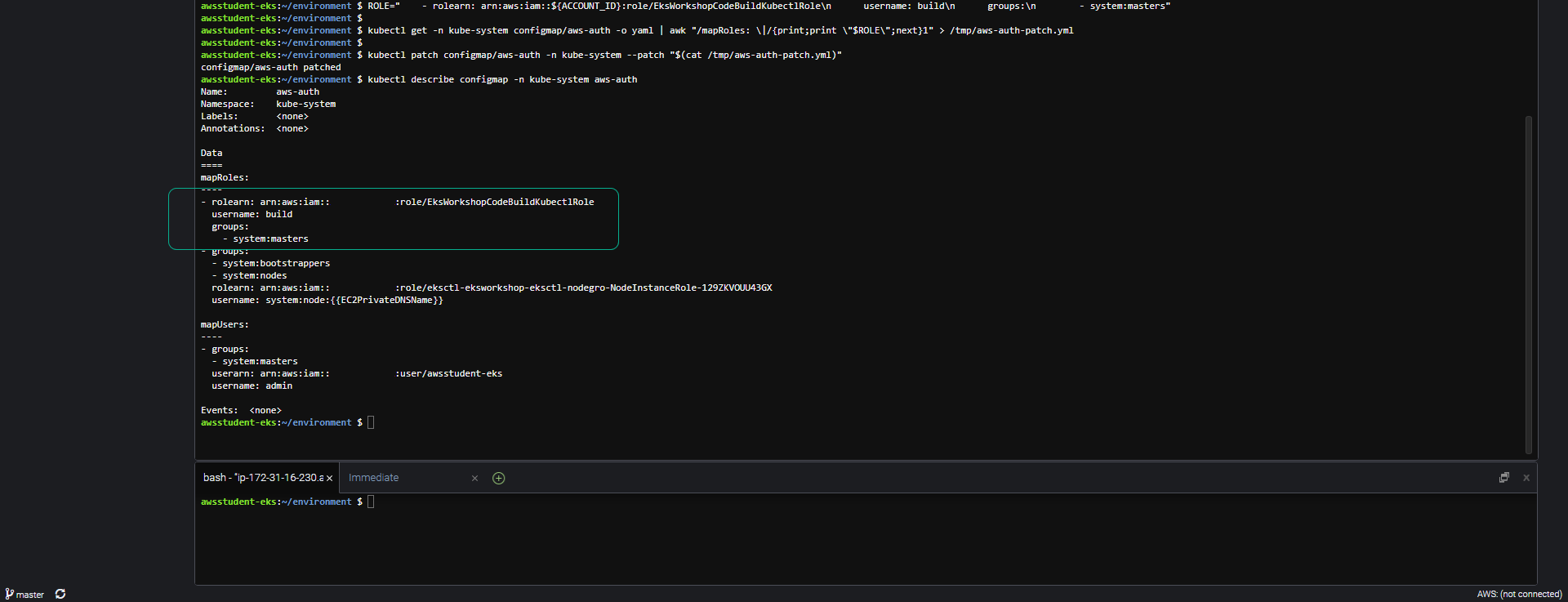
- Chúng ta sẽ thấy cấu hình aws-auth được thêm vào cho user build.
Name: aws-auth
Namespace: kube-system
Labels: <none>
Annotations: <none>
Data
====
mapRoles:
----
- rolearn: arn:aws:iam:: :role/EksWorkshopCodeBuildKubectlRole
username: build
groups:
- system:masters